Add a Clinic
Every year, over 1 million patients visit DentalImplantCostGuide.com to find and compare clinics.
Grow your dental practice with a free clinic profile and join a network of dentists that deliver exceptional dental implants.

Add Your listing
We’ll add your clinic for free.

Help people get to know you
Add details and photos to showcase the best of your practice.

Get more inquiries
More clicks, calls and page visits from potential customers.
Why Join?
Get New Patients
Since launching in 2014, millions of people have visited DentalImplantCostGuide.com to find dental treatment. Increase your visibility online with a free listing that includes your clinic’s name, location, services and answers to patients’ most frequently asked questions.
Listing is Free
It’s free to get listed on DentalImplantCostGuide.com, and there is no obligation to become Cost Guide Verified and upgrade to a paid account. Free listings – Practice Profiles – can access all the same services as paid listings. However, please note that clinics with free profiles may move up, down or off the page for their city, state or country depending on the number of Cost Guide Verified clinics in the area. Cost Guide Verified profiles have greater visibility and will get most of the patient inquiries.
Buy Great Leads
Patients in 165 countries use our site to find the dental treatment they want at home and abroad. If you value new leads and you want to purchase high quality inquiries from people searching online, simply contact us and we will calculate the price per lead for your market. Leads start from as little as $10 each.
Business Support
We want to make sure you get the most value from each and every inquiry. If you need support, you can email us at [email protected]
Update a Clinic’s Details
Show Off Your Rating

Enhance your website with a free badge that shows off your rating.
These customizable badges make it easy to bring dynamic content from your clinic’s profile onto your own website. They are for the Top Clinics to showcase their rating and encourage customers to leave reviews!
How do I add a widget to my website?
To get a custom badge for your clinic, find your clinic’s profile and click the Get Your Badge button at the bottom of the page. Choose the size and style of the badge you want to display, then copy and paste the customized code into your website’s HTML. If you don’t personally maintain your website, send the code to your webmaster.
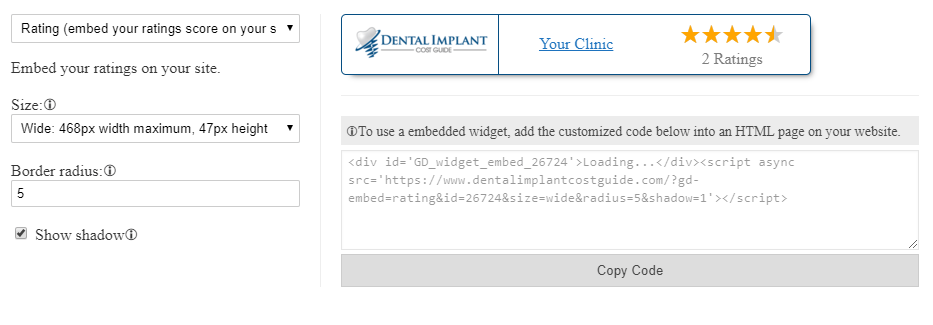
Share your Top Clinic status
Becoming a Top Clinic takes a lot of hard work, so take a moment to celebrate all your hard work by sharing your achievement with friends, family and customers:
- Mention your Top Clinic status in messages to customers
- Add the Top Clinic badge to your website
- Post on Facebook, Twitter and Instagram
- Update your email signature with your badge
- Include your badge on brochures or other materials for your business